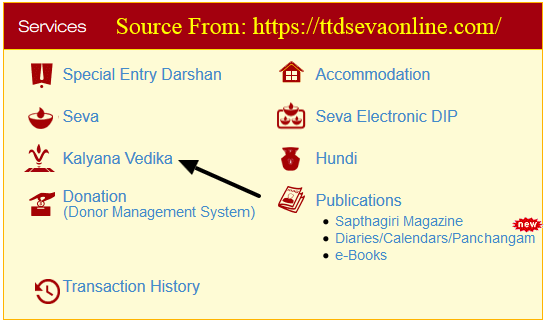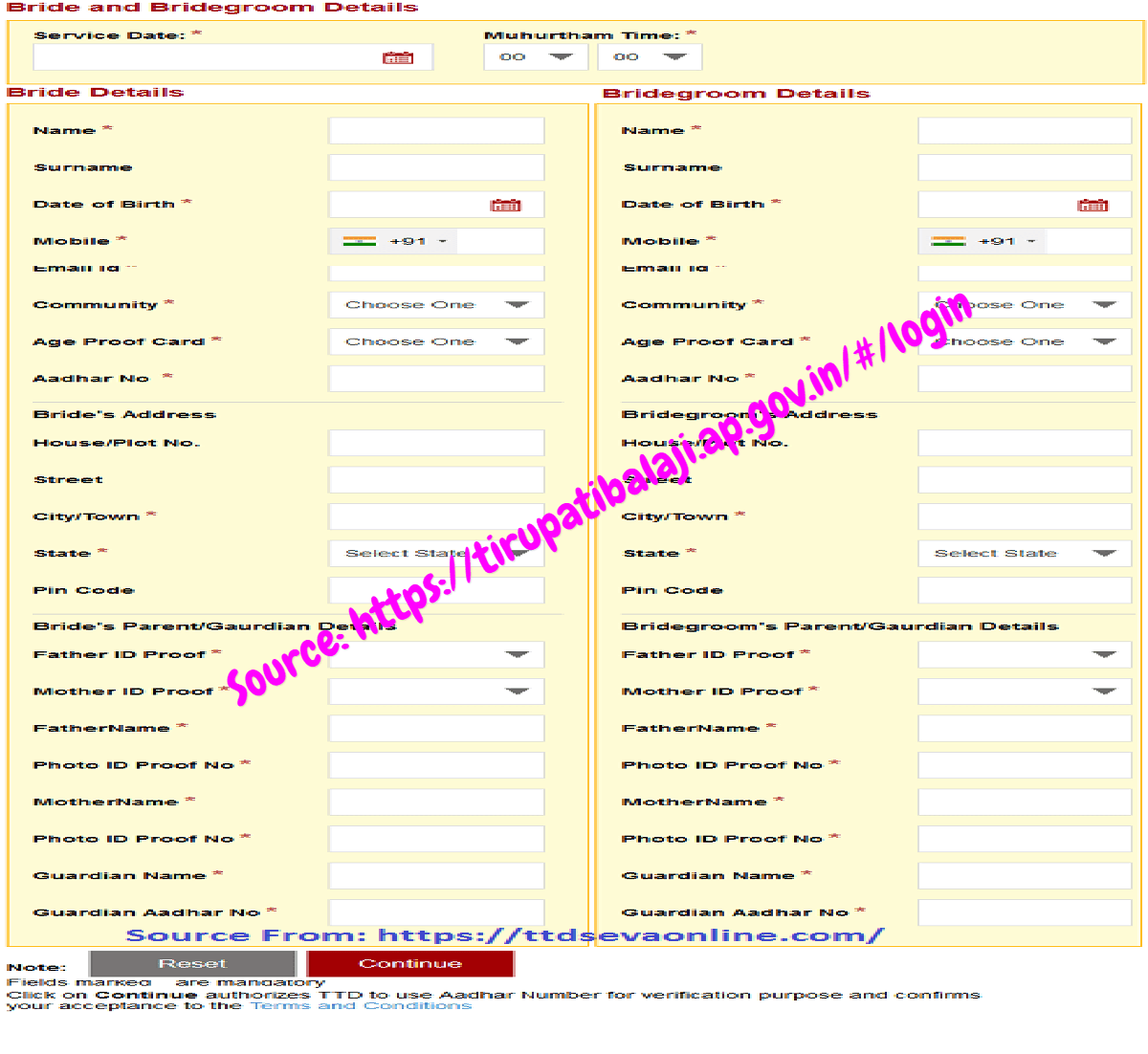Tirumala Tirupati Devasthanams Kalyana Vedika Online Booking and TTD Kalyana Vedika Online Booking at tirupatibalaji.ap.gov.in….
Tirumala is the Hindu temple located in Andhra Pradesh. The temple is regarded as one of the most auspicious places in India. People visit Tirupati for darshan as well as performing various pujas. One of the special procedure done at Tirupati is Kalyana Vedika.
Kalyana Vedika is one of the programs that was introduced by Tirumala Tirupati Devasthanams (TTD) with the main of registering marriages in Tirumala. Thanks to this program, the bride and groom can register for a slot by visiting the official website of TTD for the marriage. This comes as good news to many people since you no longer have to avail yourself physically to their offices before making a booking. In this post, we are going to examine how you can book Kalyana Vedika for wedding online at https://tirupatibalaji.ap.gov.in website.
Tirumala Kalyana Vedika is the marriage ceremony performed by Tirupati trust. After the marriage, the couple will receive a receipt of the darshan which can be shown to get the marriage certificate at the government registration office located in Tirumala. To avail this facility when can have an online booking done well in advance to prevent any kind of chaos.
What is TTD Kalyana Vedika?
Initially, devotees had to arrange for their necessities and requirements before conducting marriage on Tirumala Hill. However, things seem to be taking a different direction since TTD board started a platform aimed at conducting weddings in Sri Vari Kalyana Mandapam. What makes it even more interesting is the fact that slots and dates are scheduled as per the requirements of the bride and groom.
Guidelines for Tirumala Tirupati Devasthanams TTD Kalyana Vedika
There are various guidelines for undergoing TTD Kalyana Vedika at Tirupati:
- Bride and bridegroom both of them should belong to the Hindu religion
- Both of them should have completed the legal age of marriage, Bride should have attained an age of 18 years and bride groom should have attained an age of 21 years as on the date of marriage.
- Certificates for age for both the bride and bridegroom should be shown to the TTD authorities before the marriage. (one can show the passport / driving license / school certificate / birth certificate or any other legal acceptable document)
- Certificate for the address proof for both bride and bridegroom needs to be submitted. One can give any legal proof or address which could be a Aadhaar card or any other legal document
- Parents of both the bride and bride groom needs to present at the venue along with the Aadhaar card. In case one of the parent has expired, the other needs to be present with the Aadhaar card along with the death certificate of the other parent. In case both the parents have expired, guardians can come along with their Aadhaar cards and death certificates of the legal parents.
- If the parties are going for the second marriage, they should provide evidence whether the first marriage was dissolved or the death of the one partner. They need to provide an evidence for the same which should be a legal document from a competent organization.
- Love marriage and second marriage are not permitted by the Tirupati trust
- Depending on the demand on particular day and muhurtham on the particular day, the marriages may be performed in groups.
- After conduct of the marriage, TTD will issue a receipt of the darshan for 6 people who are allowed for a free darshan through special ticket of Rs 300/. Bride, Bridegroom and parents/guardians of the couple.
- One Rs 50/ room will be provided complimentary for one day. The room extension will be done for second day on payment. Second room will be provided on payment which is also subject to availability.
- Pilgrims can use the darshan receipt for the issuance of marriage certificate from the government office situated at the Tirumala.
- Along with this Tirumala authorities will also provide “Pasupu, Kumkuma, Kankanams, and Prasadam” to the couple.
One can also contact the call center number for any related queries: +91-877-2233333/77777 or helpdesk number: +91- 8772263433 or email: helpdesk@tirumala.org for any queries (24X7).
Procedure of TTD Kalyana Vedika online booking at tirupatibalaji.ap.gov.in
One needs to login to the TTD Seva Online website using the following link – https://tirupatibalaji.ap.gov.in/#/vedika you can fill the TTD Kalyana Vedika Online Booking are as follows….
- You will first have to visit the official website of Tirumala Tirupati Devasthanams using https://tirupatibalaji.ap.gov.in/ as the URL. To pull this off successfully, simply open your most preferred web browser and type in https://tirupatibalaji.ap.gov.in/ on the search tab before initiating a search.
- Once in the site, you will have to click on the E-Kalyana link. This action will redirect you to a new page on the site from where you should go through the terms and conditions.
- Accept the terms and conditions if you are in agreement with them after which you should select the Muhurtham date.
- After clicking on TTD Kalyana Vedika, the person would be re-directed to another page. This page would have all the guidelines and conditions, one should read all the conditions and guideline carefully to see if he fulfills the conditions to be eligible for marriage.
- All the guidelines have been provided in the above section earlier. Once the person has read all the conditions, he / she needs to click on ‘I accept the above guidelines’ and then click on ‘continue’.
- After clicking in the ‘continue’ button, a form will open, here the person needs to submit all the details which include selection of the date and time when the auspicious ceremony needs to be performed. Details of the bride, bridegroom and their parents which includes the below mentioned details: Name of Bride and Bridegroom, DOB of both, Mobile number, email ID, Community from the drop down selection, Age proof card, Aadhaar number and details of the parents / guardians which includes their name, Photo ID proof, Aadhaar number, Death certificate in case of the death of any of the parent.
- After providing all the details, one should recheck all the details and after that submit on ‘continue’ button.
Booking once made cannot be changed later, thus the person should check the details properly before submission. The applicant will get the confirmation message in the registered e-mail once successfully submitted.